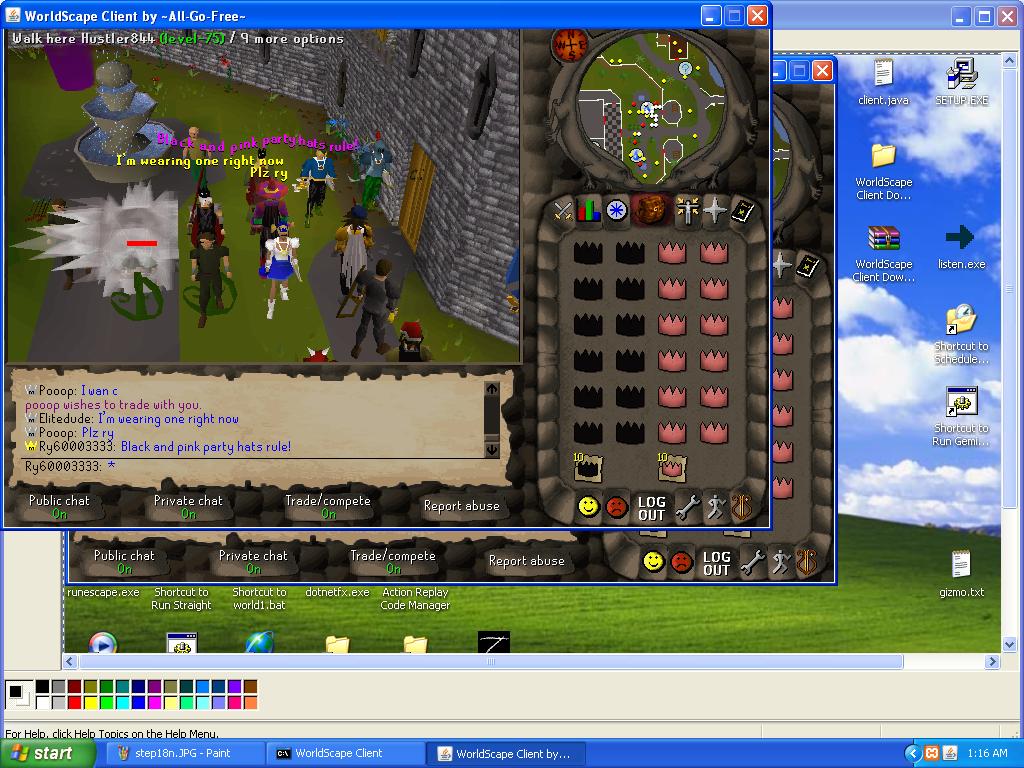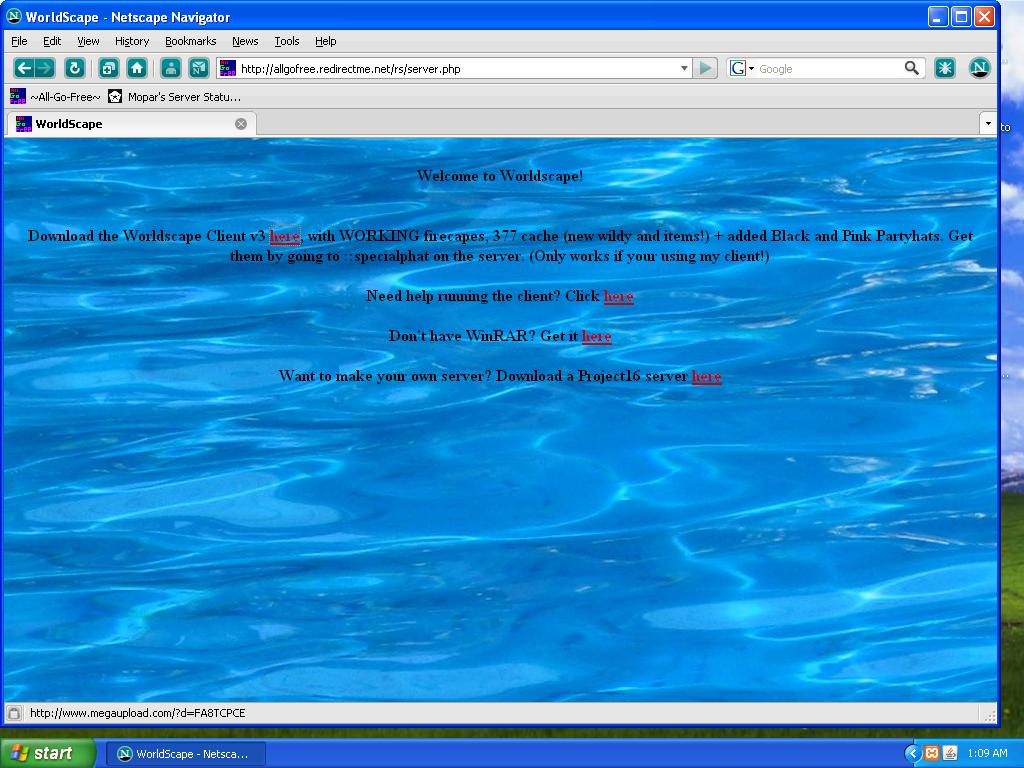
Step 2: If your using Mega Upload (its faster =( ) enter the code
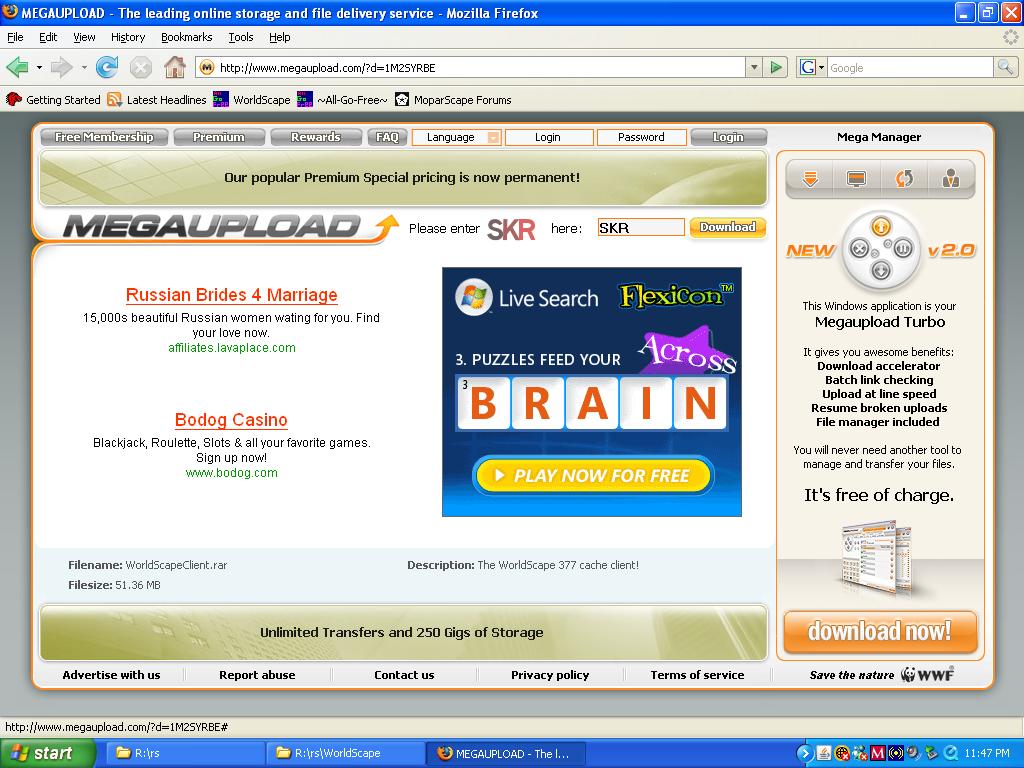
Step 3: If your using Mega Upload wait till the timer hits 0 and hit the Download button
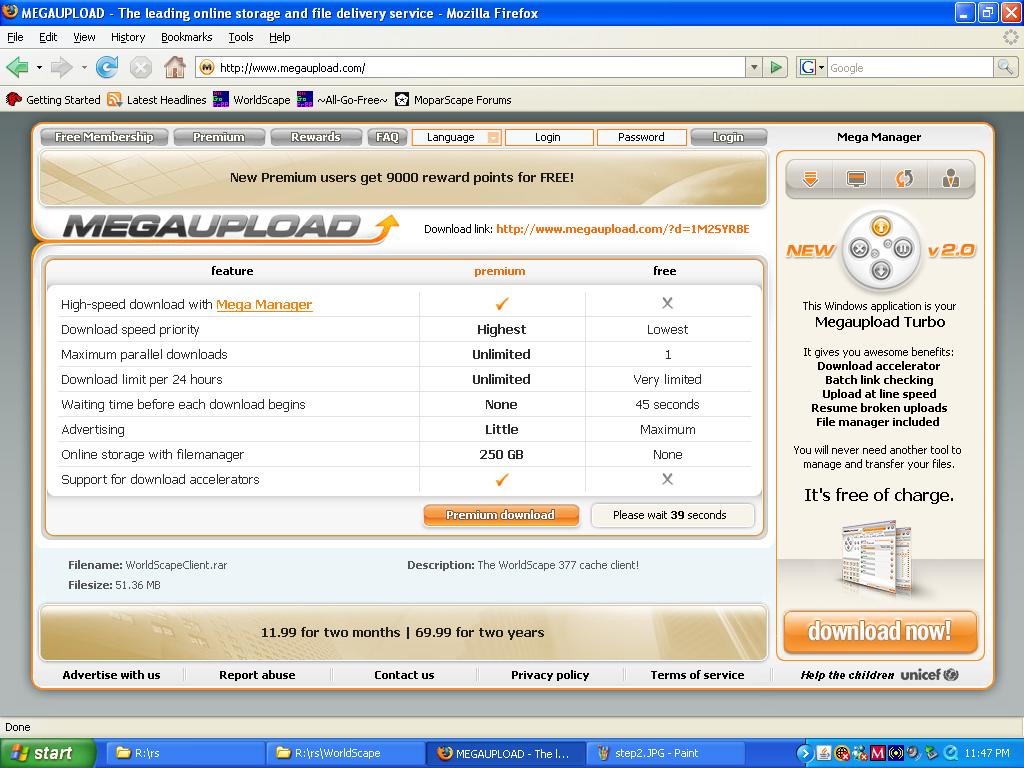
Step 4: No matter where your downloading the file from a box will come up. Save the file to a place thats easy to get to, like the Desktop.
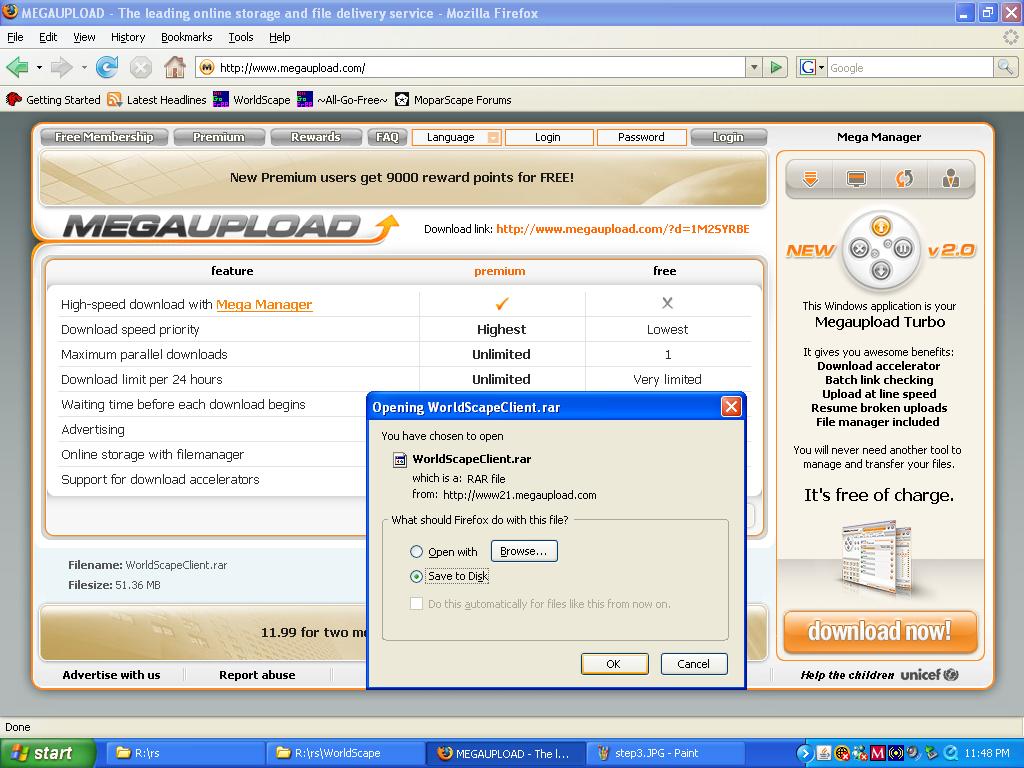
Step 5: The file will start to Download.
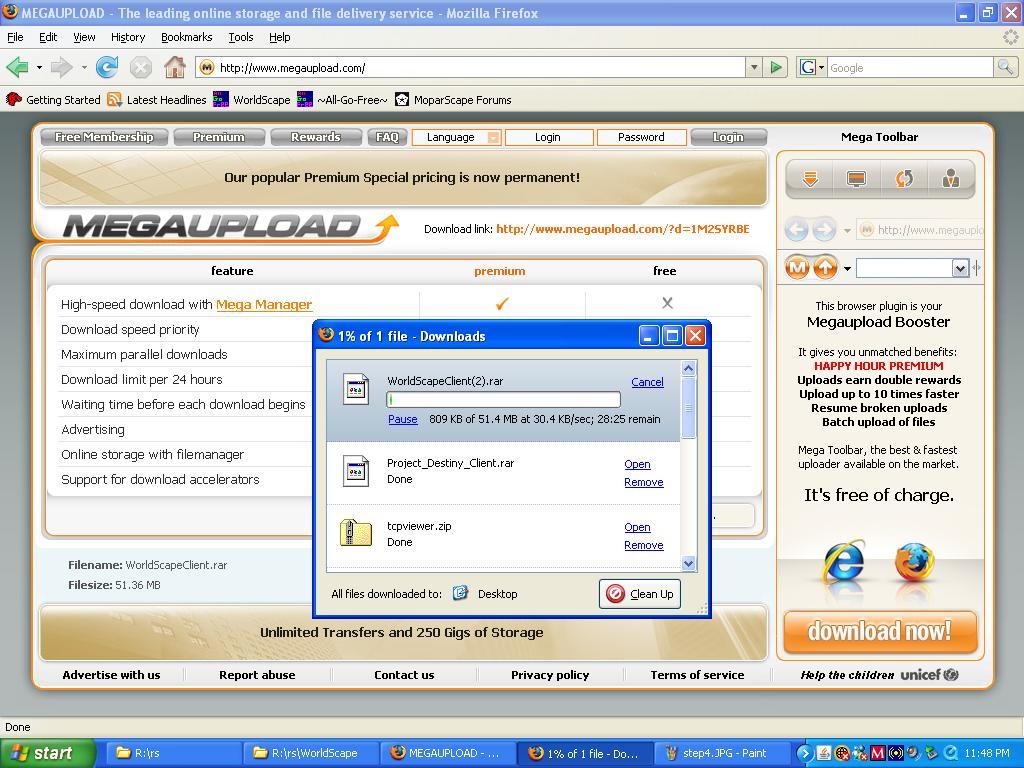
Step 6: After you download the file open it. If you do not have WinRAR, you will probably get this message. Hit the cancel button and continue to step 7. If you do have WinRAR, skip to step 13.
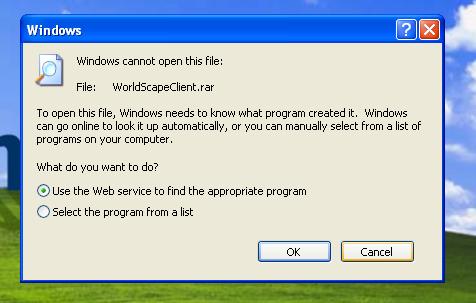
Step 7: Go back to the website and download WinRAR from it. Its a small download so I didn't upload it to Mega Upload.
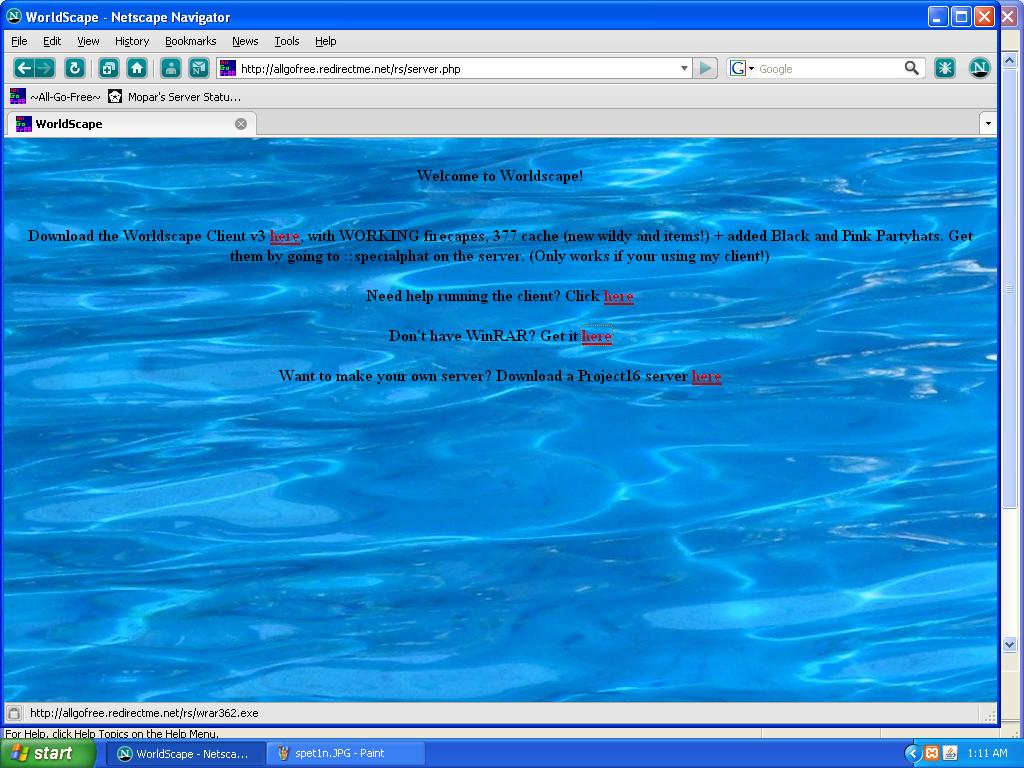
Step 8: Again, save the file somewhere were you can get to it, like the desktop.
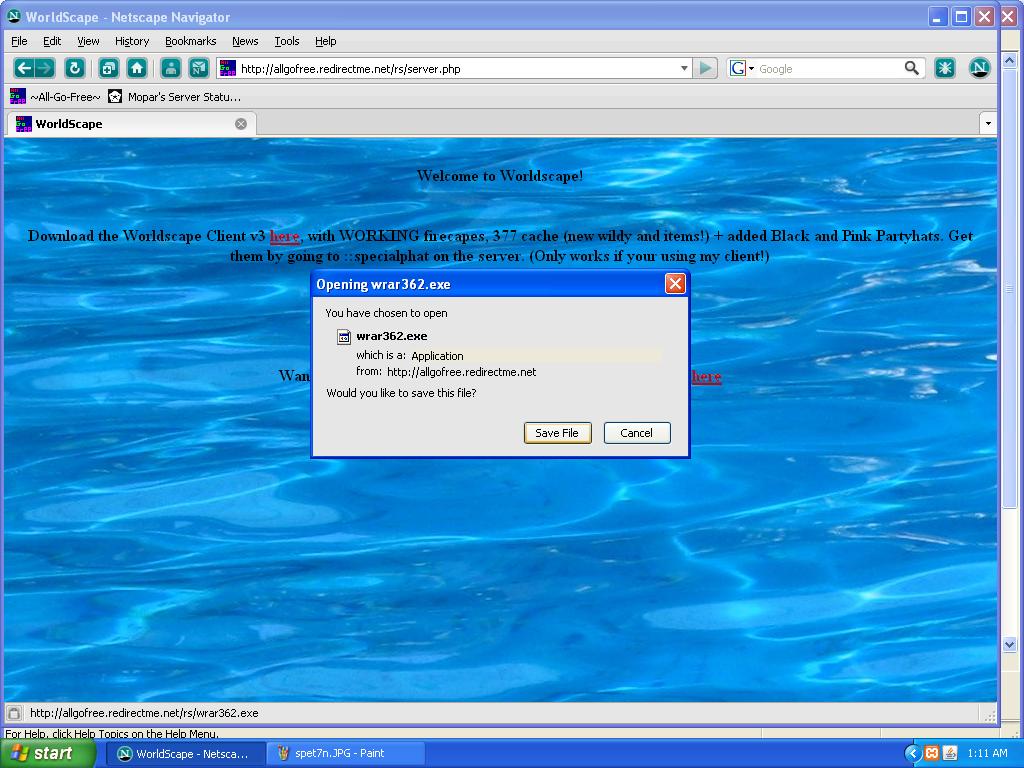
Step 9: The file is done downloading.
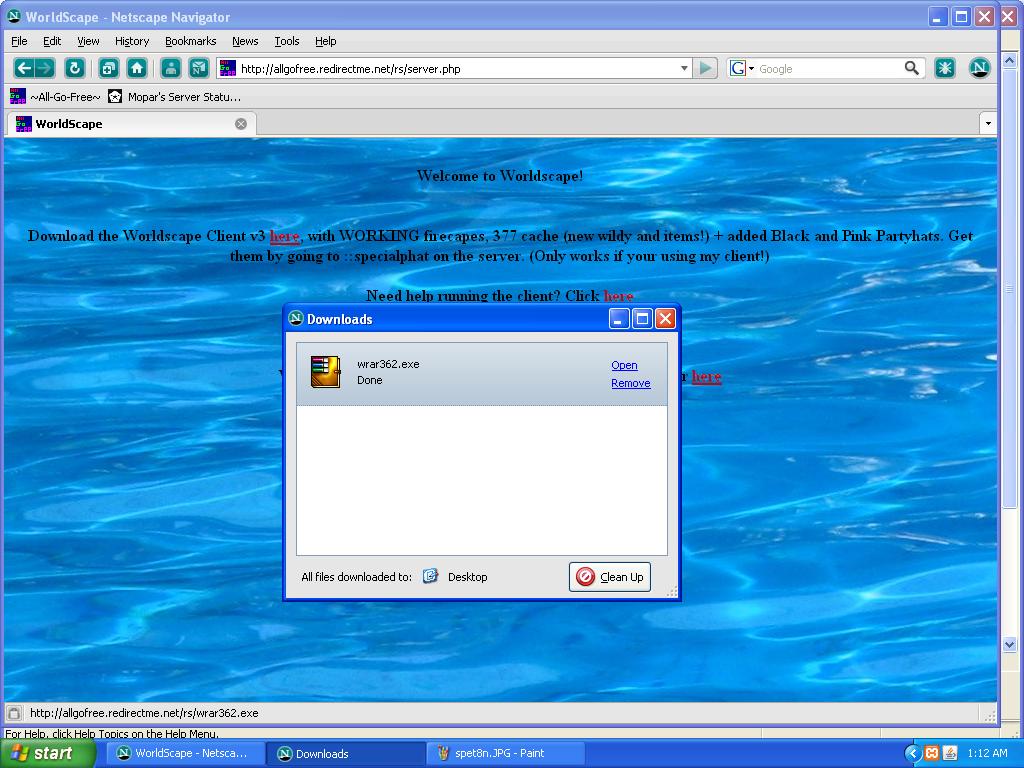
Step 10: Open the file you just downloaded. The WinRAR installer will open. Hit the Install button.
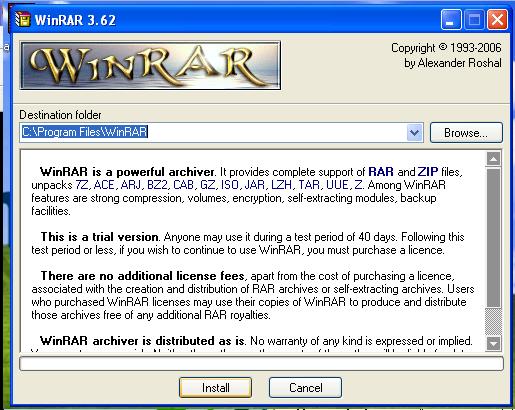
Step 11: After it is done Installing you can change some of the options it has. If you don't know what they mean just hit OK.
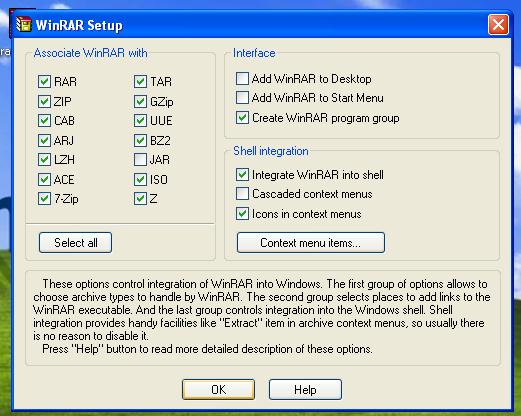
Step 12: After that, the Install will finish. Hit the Done button and the window will close.
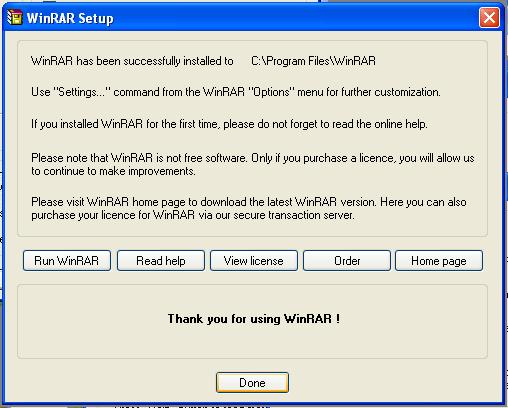
Step 13: Now back to the client you downloaded. If you did not have WinRAR the file icon should have changed to the icon in the picture. Open the RAR file.

Step 14: When you open the file this window should open, showing the contents of the RAR file. Click the "Extract To" button at the top.
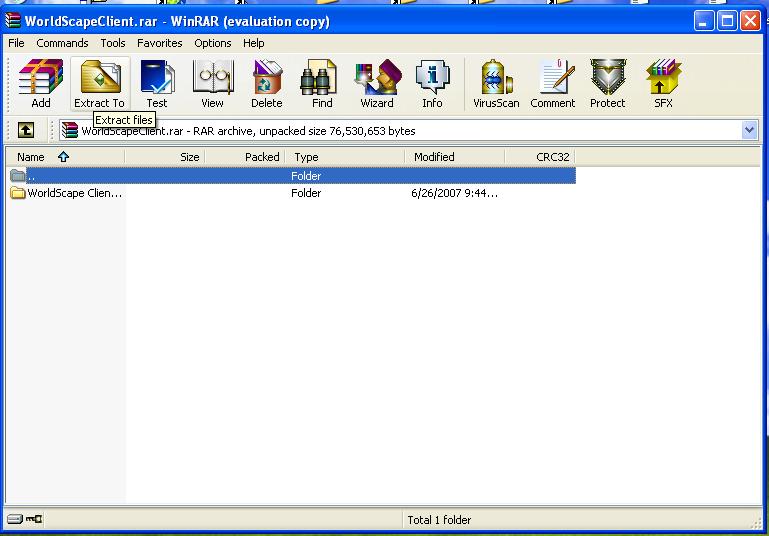
Step 15: When you press the button a window will open asking you where you want to extract the contents to. I'd extracted it to the default location, which is where the RAR file is. (So you know where the folder is)
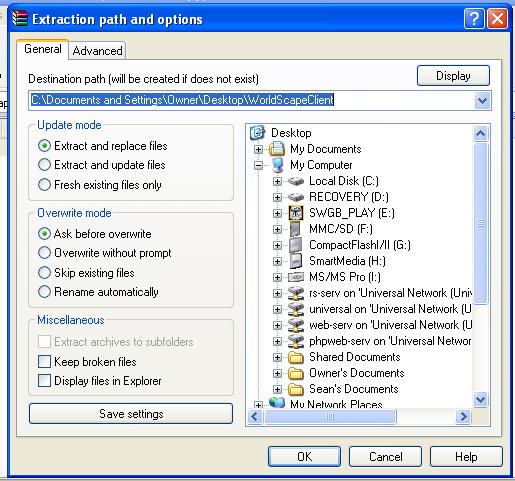
Step 16: The progress bars will appear and WinRAR will extract the RAR file.
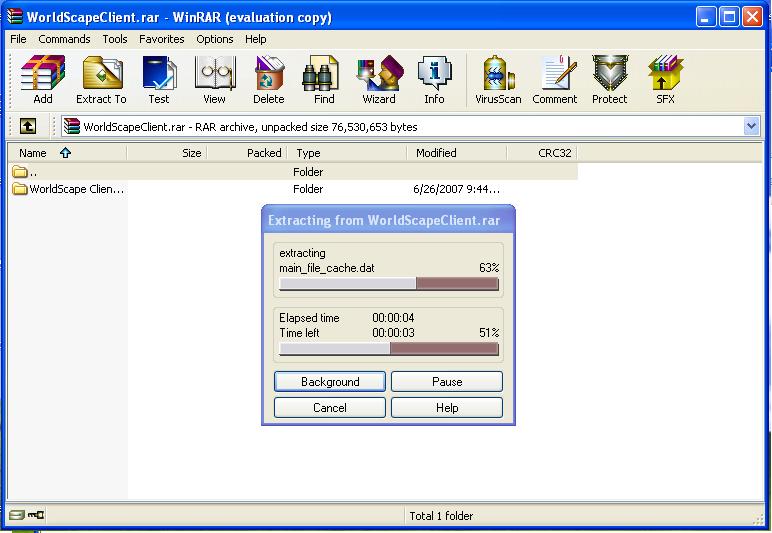
Step 17: After WinRAR is done, goto where you saved the RAR file. I saved mine to the desktop, so I went there. There should be a folder call WorldScape Client Download, open that folder. (If you changed it in the extract to window it may be named something else)
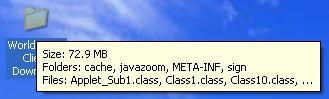
Step 18: After you open the folder there will be a whole lot of stuff in it. Look for something called Run Straight. Open that to run the client! =D. (it will open a CMD prompt that will start the client)
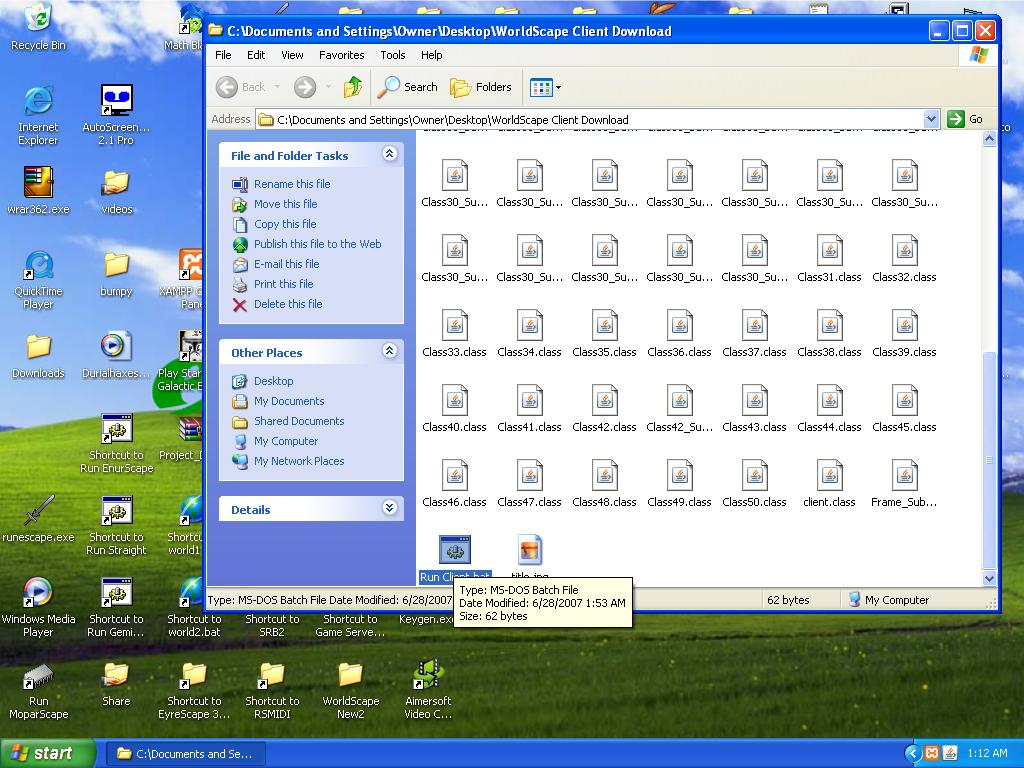
Step 19: The client should start loading, and then get to this screen. The black window at the bottom is the propt that started the client, cause I know some people flip when they see a command promt =P

Step 20: Me logged into WorldScape =).
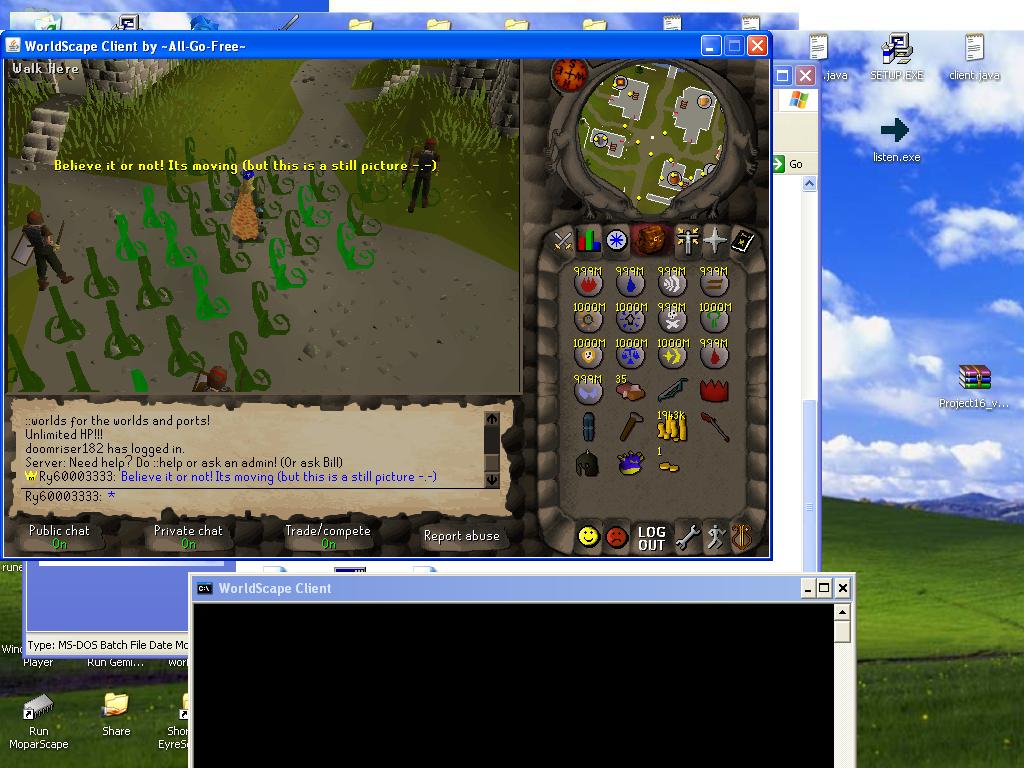
Step 21: Black and Pink Party Hats!!!.